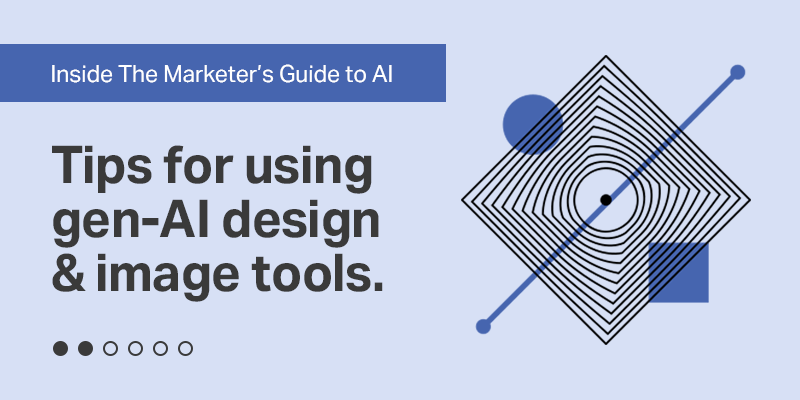Key Takeaways
Set the structure. Upload your brand assets and define clear rules so that what AI creates is on-brand and usable.
Guide the output. AI can generate options fast, but designers still need to judge and refine the output to make sure the final creative hits the mark.
Make it part of the process. Integrate AI into your everyday workflows and educate your team on how to use it effectively.
Visual content is the front door of your brand. But many marketing teams still wrestle with two extremes: costly custom design or overused stock imagery. Both create undesirable bottlenecks – one slows campaigns, the other dilutes differentiation.
AI is breaking this trade-off. There are a host of AI tools that can generate high-quality, on-brand visuals quickly, giving marketers the power to scale creative output without compromising identity. That’s a game-changer – but only if you use them the right way.
The key is putting structure around the tools.
Brand guardrails matter.
Upload your fonts, colors, and logos into AI platforms so outputs are usable, not random. Define the rules, styles and tone of your brand. The more structure and details you specify, the better your output will be.
Creative oversight is essential.
AI can generate a dozen options in seconds, but someone still needs to choose the version that aligns with campaign strategy and cultural context. Remember, AI is a tool that you use to do your work, it does not do your job for you.
Workflows need integration.
The biggest gains come when AI is part of your existing design process, from early concepts to production, not an afterthought on the side. Take the time to properly integrate AI tools into your workflow and educate your team on how to use them effectively.
When used this way, AI doesn’t replace your creative team, it expands it. Instead of spending hours on background removals or resizing assets for every channel, your designers can focus on higher-value creative direction while AI handles the repetitive production work.
What AI can do:
- Generate high-quality images from text prompts
- Create brand-aligned templates for campaigns and social posts
- Remove backgrounds, upscale images, and enhance photo quality
- Scale production of visual assets without compromising quality
The future of design isn’t AI versus humans, it’s AI plus humans. Teams that start integrating AI into processes and building a solid workflow today will unlock faster, more consistent, and more creative visual output tomorrow.
Download your copy of The Marketer’s Guide to AI for more design and image tool comparisons and practical tips for use.
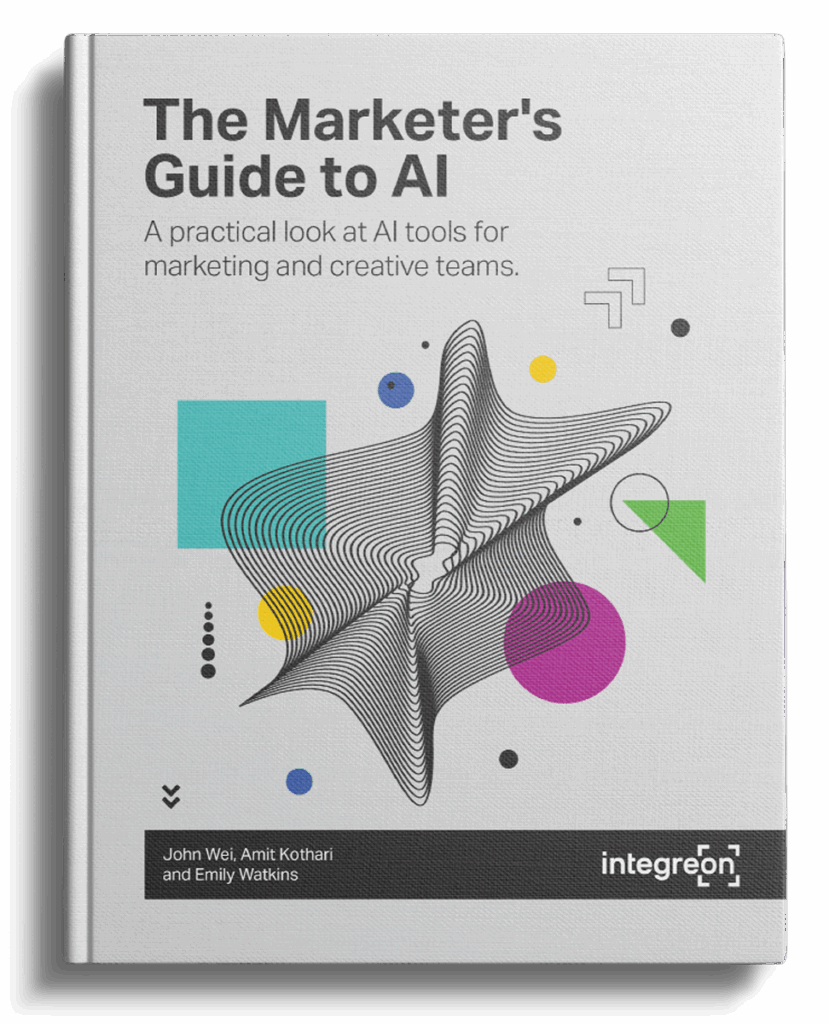
The Marketer's Guide to AI
What you will learn:
- A practical overview of AI tools available for marketing and creative teams.
- Workflow-focused guidance for fitting AI into day-to-day processes.
- Integration tips for adopting AI effectively while preserving creativity.
- A quick-reference chart of 50 leading AI tools at a glance.